All of our meals are freshly prepared on a daily basis, using good quality ingredients. It is our aim to ensure that all pupils can choose from a wide range of healthy, tasty and nutritious meals and products. We also offer tempting vegetarian options and special diets are catered for too.
Please note: Our school endeavours as far as possible to be a nut-free school, this includes sesame seeds. However, Please note some products we use do say “May contain nuts & sesame seeds ” “Manufactured in a facility that uses peanut ingredients” “Manufactured in a facility which processes peanuts.
If your child has a food allergy or special diet, please complete a Food Allergen/Special Diet Form (PDF) Printed copies of the form are also available from the school office. If your child would normally have a packed lunch we would still like this form to be completed for our records. Please also speak to your child and advise them to inform the catering staff of their dietary needs at the servery. Please see the section below for more information on Food Allergies or Special Diets.
A school lunch comprises two courses: main meal and dessert. The daily cost for a school lunch is £2.50.
Our menu is produced in line with the Government’s food standards. For those children who bring a packed lunch to school, we ask parents to refrain from including confectionery, crisps or fizzy drinks.
Menu
Menu
Please see below our alternative menu plans and price list.
Break and Lunchtime Service
Mid-morning break 11.15am – 11.30am
We offer a morning break service which includes:
- A selection of savoury items including toast, toasted sandwiches, teacakes, breakfast muffins, crumpets and breakfast sandwiches.
- A variety of fresh fruit and yoghurts.
- A selection of drinks including water, juices and flavoured water.
Lunchtime service 12.30pm – 1.20pm
We offer a varied healthy two-course set meal. Our menu works on a three-week rotation (click to download PDF) and includes:
- Daily specials including vegetarian options.
- Filled jacket potatoes.
- Selection of sandwiches with a variety of fillings.
- Salad bowls.
- Hot and cold desserts plus fruit pots, yogurts, fresh fruit.
Additional items are available to purchase at lunchtime which are individually priced:
- Home baked items e.g. scones, flapjack.
- Selection of fruit juices, milk, milkshakes, smoothies, water and flavoured water.
Food Allergies or Special Diets
Please note: Our school endeavours as far as possible to be a nut-free school, this includes sesame seeds. However, Please note some products we use do say “May contain nuts & sesame seeds ” “Manufactured in a facility that uses peanut ingredients” “Manufactured in a facility which processes peanuts.
We have quite a number of students in school who have severe nut allergies and can be seriously affected by someone else who is eating or may have recently eaten nuts. Please encourage your child to understand that eating a nut product (including items such as peanut butter sandwiches and Nutella bars) can have a serious effect on a student later on in the classroom.
If your child has a food allergy or special diet, please complete a Food Allergen/Special Diet Form (PDF).
Printed copies of the form are also available from the school office. If your child would normally have a packed lunch we would still like this form to be completed for our records. Please also speak to your child and advise them to inform the catering staff of their dietary needs at the servery.
We will do our utmost to provide a meal for pupils with special dietary requirements. Please note it is recommended that parents/carers supply a medical/dietitian letter to support the special diet requirements, as self-diagnosed or personal food preferences are not able to be accommodated.
Please note: We cannot guarantee the absence of any specific allergen. Our team will be happy to talk to you about what we do in the kitchen to reduce the risks of allergen cross-contamination. Some of the ingredients used do not contain the allergen, however, some of the products we use may state that the product “may contain the allergen”,” be manufactured in a facility that produces the food allergen”
The above applies to the allergens listed below:
Celery, cereals containing gluten (such as wheat, barley and oats), crustaceans (such as prawns, crabs and lobsters), eggs, fish, lupin, milk, molluscs (such as mussels and oysters), mustard, peanuts, sesame, soybeans, sulphur dioxide and sulphites
Please contact the school kitchen on 01434 610330 to discuss your child’s dietary needs with the Catering manager.
Payment System for School Meals
HMS operates a biometric cashless school meals system. The biometric system is based on fingertip recognition technology. Every pupil is issued with an account which allows them to buy food and drink at morning break and lunchtime using their fingertip or pin number.
All payments should be made online via My Child at School app/website, which also provides information on school meal balances and purchases. My Child at School also enables you to view school meal balances and purchases and top up school meals money at any time. Download the app: If you have a smartphone, please download My Child at School from your app store (Android and iPhone). You will be able to check the balance, top up the account and see that the money has been added to your child’s school meals account under the ‘Dinner’ icon/panel.
A daily spend limit can be applied to the account. If you would like to apply a limit, please inform the Catering Manager either by writing it on the cashless envelopes or email jsatow@qehs.net. Alternatively you can contact the school office: 01434 610300.
Getting started with My Child at School
Either visit the My Child at School website or download the app
If you have changed your email or mobile phone number please contact admin@qehs.net and they will update your records to enable you to log in to My Child at School.
- To start, click on the Reset Password link
- On the next screen, enter your email address and tick the I’m not a robot box
- Click the Send Reset Email button
- You will receive an email from My Child at School. Click on the Reset link inside this email
- You will then be asked to Reset your Password
- Follow the instructions to Confirm and Update
- You will now be able to log in.
Online Payments
On the My Child at School website …
- In the Dinner Money panel, enter the amount you would like to add and click Add to Basket
- At the top of the screen, the shopping cart will indicate there is an item to checkout
- Click the shopping cart icon and then click Checkout on the pop-up message
- On the next screen, click Checkout
- Enter your Address
- Tick ‘Save card details for quick payments in future’ if preferred
- Click Confirm and Pay
- Enter card details if not already saved
- Click Make Payment.
On the My Child at School App…
- Select the Dinner icon
- Select Add Dinner Money
- Enter the amount and select Add to Basket
- Select Checkout
- Pay By Card is selected (tick Save information for future payments if you would like to save your card details)
- Enter your address
- Select Next
- Enter your card details and Make Payment.
You will be able to check the balance, top up the account and see that the money has been added to your child’s school meals account under ‘Dinner’ icon/panel.
If it is not possible for you to use the My Child at School website or app, please contact the Finance Office on finance@qehs.net and we will arrange for you to be sent a PayPoint barcode voucher to enable you to make payment at one of the many PayPoint terminals sited in shops in the local area.
Account Balance
Students’ accounts should maintain a credit balance at all times. We will endeavour to notify students if their balance is low or if the account has insufficient funds. Contact will be made with parents/carers via My Child at School where insufficient funds are available or there is money owing on the student’s account. You can also check the balance on the My Child at School app.
Crediting an account and account balance
We kindly ask that you keep your child’s account in credit. The balance can be accessed through the My Child at School app. You will be able to check the balance, top up the account and see that any payments made have been credited to your child’s school meals account under the ‘Dinner’ icon/panel.
Daily spend limit
A daily spend limit can be applied to a student’s account through the cashless system this cannot be accessed through the My Child at School app. If you wish to have a spend limit applied or changed, please contact our Catering Manager jsatow@qehs.net
Refunds and transferring balance
Balances below £5.00 cannot be refunded. Account balances can be viewed at any time on the My child at school app or website. Where possible, parents/carers are expected to wind down school meal account balances if their child is leaving school.
Balances can either be transferred to another child’s account or refunded. Refunds will be processed via BACS payment to a nominated bank account.
Note: Bank account details are encrypted and won’t be included in any email communication. The refund process usually takes between 10-14 days (term time).
If you require a refund for more than one child, please fill in a separate form for each of them.
If you require a refund, please fill in the form in the link below:
If you have any queries, please email jsatow@qehs.net or telephone 01434 610330.
Free School Meals
If your child receives free school meals, the monetary value of £2.80 will be allocated to their cashless catering account daily and they will have total anonymity within the system. If you wish your child to purchase additional items above the free school meal allowance, money can be added to their account by the School Gateway app. Your child will receive an allowance of £0.30 at morning break and £2.50 at lunchtime. The MCAS app does not have the facility to show the daily free school allowance. However, it will show all the transactions, e.g. £0.30 for a slice of toast at morning break and £2.50 for a 2-course lunch. Please be assured that the value of the FSM allowance is deducted first before affecting the actual cash balance on the account.
For example, if your child only purchases a slice of toast at morning break for £0.30 and the 2-course lunch for £2.50. The daily balance on the account will not change as this is the value of the daily free school meal allowance. Please note that additional items above the FSM allowance can only be purchased if the account has been credited via MCAS. For example, if your child purchases an item at morning break for £1.00 then the £0.30 FSM allowance is used. The additional £0.70 would be charged to their account, and this is when you would see your cash balance reduced by £0.70.
Unspent free school meal allowance is not carried forward to the next day,
If you wish to have a spend limit applied to the account to ensure your child does not spend above the FSM allowance or limit the amount they can spend above the FSM, please contact the Catering Manager.
Email jsatow@qehs.net or telephone 01434 610330.
We know from our records that a number of parents do not claim for their entitlement of a Free School Meal for their son/daughter. Free school meals entitlement enables your child to have a free hot or cold lunch every day and the school will also receive additional funding to spend on extra support for your child. This additional funding continues to apply for several years after a pupil ceases to be eligible for free meals, so it’s still worth applying even if you think you will qualify for only a short period of time.
Changes to free school meal eligibility under Universal Credit
The eligibility criteria for free school meals have been changed this year, and the Government estimates that around 50,000 more pupils will benefit from a free school meal compared to the previous system. The below information explains the changes and how they might affect you.
What are the new eligibility criteria?
Children are entitled to receive free school meals if they or their parents or guardians receive any of the benefits below:
- Universal Credit, provided they have an annual net earned income not exceeding £7,400 (£616.67 per month)
- Income Support
- Income-based Jobseeker’s Allowance
- Income-related Employment and Support Allowance
- Support under Part 6 of the Immigration and Asylum Act 1999
- The guarantee element of Pension Credit
- Child Tax Credit, provided they are not also entitled to Working Tax Credit and have an annual gross income of no more than £16,190, as assessed by HMRC
- Working Tax Credit run-on – paid for 4 weeks after you stop qualifying for Working Tax Credit
I don’t currently claim free school meals – what does this mean for me?
If you think you might be eligible for free school meals, submit a claim via Northumberland County Council as follows:
- Online: www.northumberland.gov.uk/fsm
- By telephone: 01670 623 592
- Paper applications – these can be returned upon completion to: Free School Meals Office, Northumberland County Council, Wansbeck Square, Ashington, NE63 9XL
Benefit details for applications can usually be checked on receipt. However, if confirmation cannot be found, you will be contacted to provide proof of benefit. The information you provide will be used to check if you are in receipt of a qualifying benefit and, if you are on Universal Credit, that your earnings do not exceed the threshold. If you claim Universal Credit, your earnings will be assessed from up to three of your last Universal Credit assessment periods. If you are eligible, your school will be notified. Your child will receive free school meals and the school will receive extra funding.
We appreciate that some parents do not claim free school meals as they feel that they can manage without, but the school will receive vital funding even if meals are not taken, and your child will be entitled to other types of support. With the cashless catering system we use, students can be assured of total anonymity. Their catering account is topped up automatically every day to the value of a ‘meal deal’, and this may be spent on meals or individual items. Please note that students cannot ‘save up’ their allowance from one day to the next. Money may be added to their account should you wish to purchase additional items above the free school meal allocation.
I am currently claiming free school meals – what does this mean for me?
Most people won’t be affected by the new criteria. If you’re currently claiming free school meals, but don’t meet the new criteria, your child will continue to receive free school meals until the end of the Universal Credit rollout period. This will apply even if your earnings rise above the new threshold or if you stop being entitled to Universal Credit. The rollout period is currently scheduled to end in March 2022.
Once Universal Credit is fully rolled out, your child will keep their free school meal until the end of their current phase of education, i.e. primary or secondary.
Where can I get more information?
If you need any further information, please speak to a member of school staff or the local authority. You can also visit the free school meal website. If you would like any further information regarding our school lunches, please see our website or contact the school office.
If you think you might be eligible, please make a claim as soon as possible and use your entitlement – don’t let your school miss out on this important extra funding that will benefit your child.
Data Handling
Certain data will be held on the system to enable accurate operation. This will include the pupil’s name, tutor group, photo, account balance and meal entitlement. This data is handled under the guidelines of the GDPR (General Data Protection Regulations) and only used by parties directly involved with the implementation of the system. If you have any concerns please contact the School Office on 01434 610300.
Theme Day Events - 2024-2025
We will be continuing to have regular Theme Days throughout the year linking the menu to educational, cultural and national events; these menus usually offer a healthy and nutritionally balanced meal and often introduce new tastes and flavours which pupils may not have previously experienced. The school food standards do not apply to Theme Days, parties, celebrations to mark religious or cultural occasions, or fundraising events; therefore, some of the Theme Days may also allow the students to try items which are normally restricted on the menu and therefore are a real treat for the pupils. We still offer a selection of sandwiches, salads and jacket potatoes so there is always an alternative should your child not wish to take part in the themed menu.
The menus are designed to be fun and encourage those who would normally bring in a packed lunch to sample a school meal. Lunchtime is not just for filling an empty stomach, it’s a time to chat and develop social skills. By encouraging as many pupils as possible to take part in Theme Days, more children can enjoy a meal with their friends.
Dates are subject to change. More information will be sent out the week before each event.
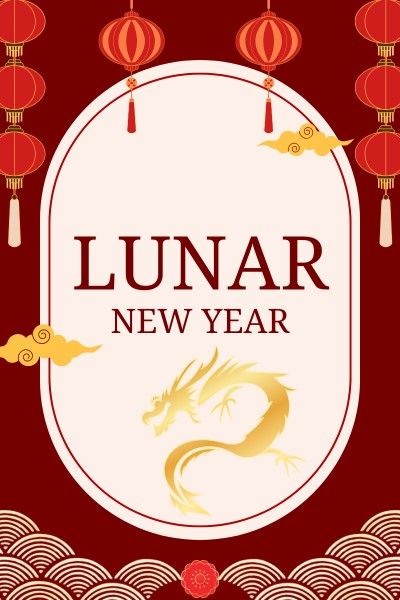
Wednesday 29th January 2024
Chinese themed lunch menu

Friday 14th March 2025
Indian themed lunch menu
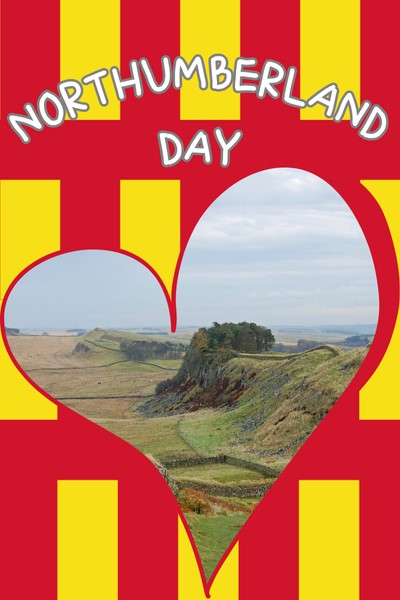
Monday 26th May 2025
(Actual date Sunday 25th May)
Traditional Northumberland food/locally sourced produce.

Thursday 8th May 2025
VE Day picnic lunch


